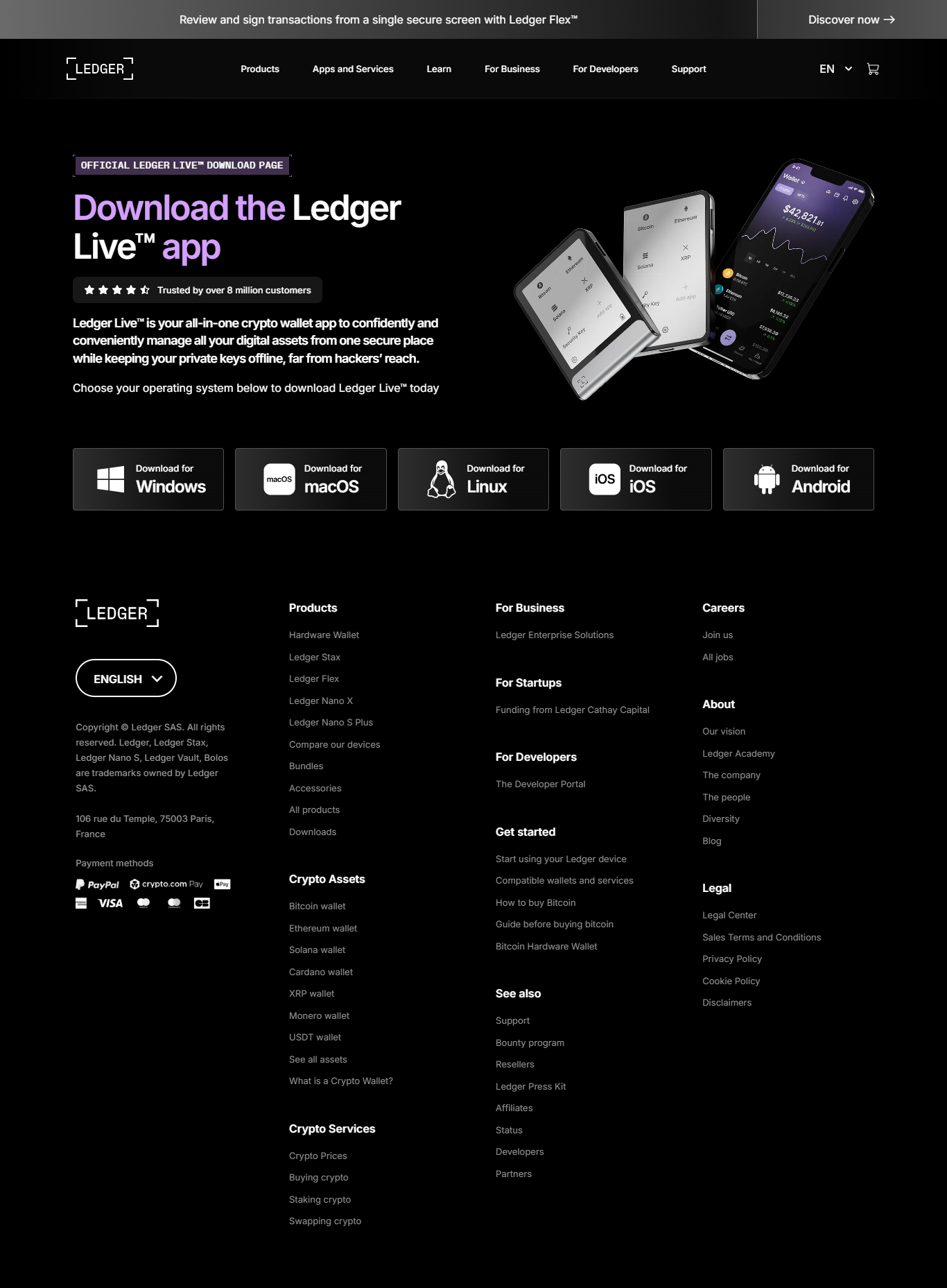Ledger.com/start — Secure Setup & Stylish Guide
A handcrafted, design-forward walkthrough for Ledger Live setup from Ledger.com/start. This page blends clear security guidance with a fresh visual layout — code-style examples, a step timeline, a comparison table, and a unique "device-preview" motif so you can set up with confidence.
This preview shows how the Ledger device displays confirmations: always check the domain or address shown on the device before approving transactions.
Why Ledger.com/start?
The URL Ledger.com/start is Ledger's verified onboarding hub. It links to the authentic Ledger Live downloads, hardware setup instructions, and security checks (avoid installers not referenced there). Treat it as the canonical entry point when initializing your hardware wallet.
Stylish Quick-Timeline
// Verify you downloaded Ledger Live from ledger.com/start
const isOfficial = url.startsWith('https://') && url.includes('ledger.com/start');
if (!isOfficial) {
alert('Stop — not an official download source');
}
// On-device: always check that displayed address == app address
// Confirm only when device screen matches expected data.
Quick Comparison
| Feature | Ledger + Ledger Live | Software Wallet |
|---|---|---|
| Key Storage | Hardware (Secure Element) | On-device / cloud |
| Transaction Verification | On-device confirmation | On-screen only |
| Phishing Risk | Very low (verify device screen) | Higher (URL spoofing) |
| Supported Assets | 5,000+ via Ledger Live | Varies |
Frequently Asked Questions
Start Securely at Ledger.com/start
Download Ledger Live from the official hub, set up your device offline, write your recovery phrase carefully, and always verify on-device prompts. Small rituals now prevent irreversible losses later.